Searching
How do I use full-text search to find a particular document?
Reader has blazingly fast, full-text offline search that will search the full text of all your Library documents, as well as their titles and authors.
On web, click the magnifying glass in the lower left or use the keyboard shortcut /, then type your search query.
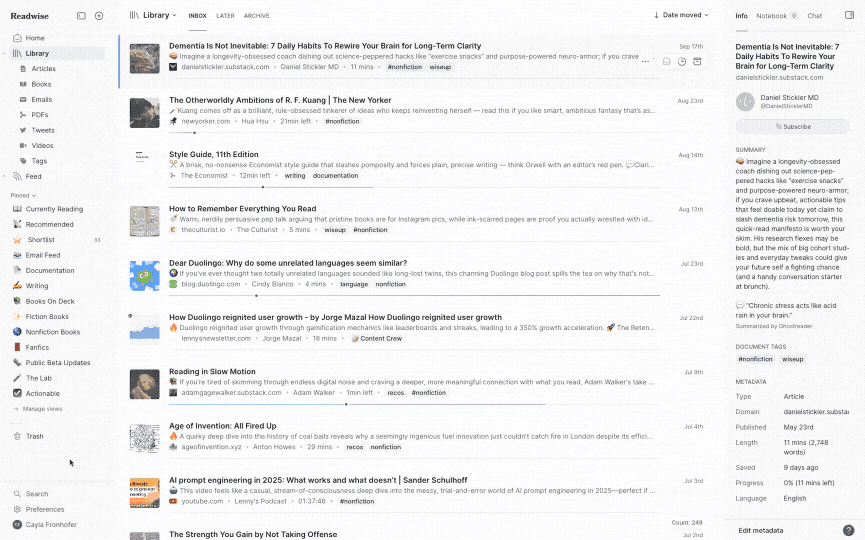
On mobile, tap Search in the app's bottom bar, then use the search field at the top of the page.
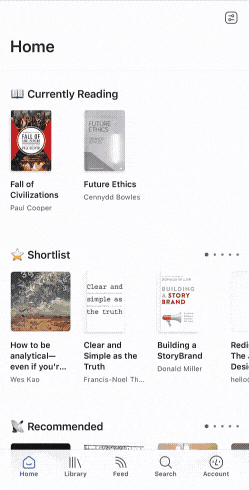
Currently, documents in your Feed aren't indexed for full-text search. However, moving a document to your Library (inbox, later, shortlist, or archive) will allow it to be indexed and subsequently make it searchable.
For a workaround to search your Feed documents, check out the FAQ below!
How do I find specific text within a document?
On web or in the desktop app, you can search for text within a document by using cmd/ctrl + F.
On mobile, you can find text within a document by tapping into the actions menu (...) in the bottom right and choosing Find in document.
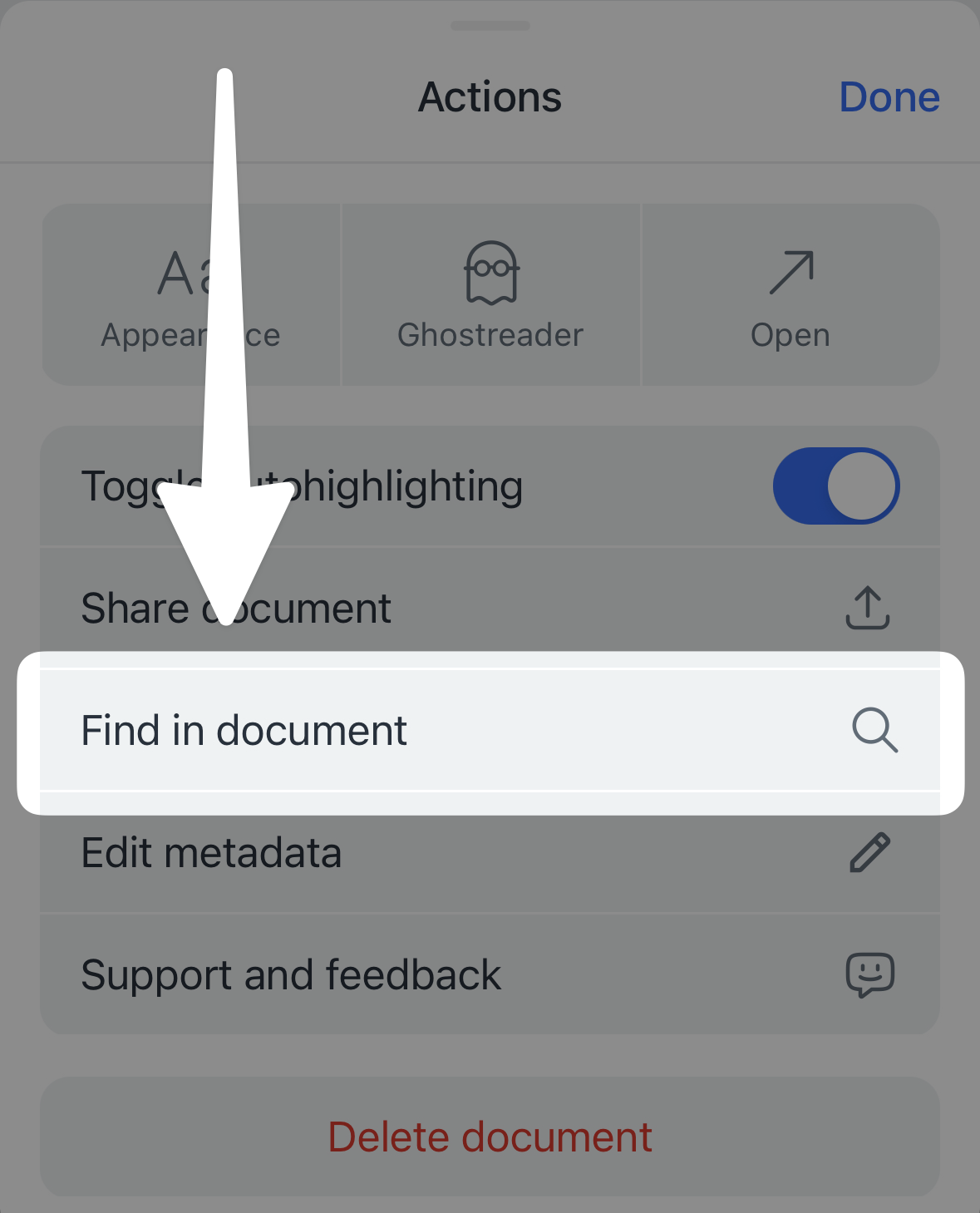
How do I filter my full-text searches?
Currently, filtered views and full-text search are distinct features. That said, it's on our roadmap to merge the two features and allow you to sort your search results or search within filtered views.
How can I search my Feed documents?
Currently, documents in the Feed aren't indexed for search. However, this is something we've had requested a number of times and we are considering adding the option in the future.
In the meantime, you can include a text search of the title field within a filtered view. So, to search for a document in your Feed, you could use a query like this:
feed:true AND title__contains:"search term"
This won't search the full content of the article, but it can still be a useful way to find specific documents in your Feed.
You can use this same tactic to search your Feed based on any other available query parameter, such as the document's author or source domain. Check out the query syntax guide for a full list of available parameters!




