Ghostreader Prompt Library
One of the greatest advantages of a customizable, creativity-fueled feature like Ghostreader is the opportunity for collaboration among the community of people who use it. This prompt library serves as a depository of ideas that anyone can use, remix, or take inspiration from.
This library is organized into several sections, based on when in the reading process you would be most likely to use the prompts.
- The before reading section includes prompts for organization and pre-reading information, like flagging certain content or generating thought-provoking questions.
- The during reading section includes prompts for annotating and learning while in the flow of reading, like defining words or expanding a concept.
- The after reading section includes prompts for processing the documents you've already read, like extracting your key takeaways or generating a list of to-dos.
Additionally, we've included two sections specifically devoted to generating summaries and tagging documents.
Send us your prompt ideas!
We've started planting the garden with prompts written by Readwise team members, but we'd love for it to propagate even further! We have some blanks that we're hoping the community can help us fill, so please write in to hello@readwise.io with your ideas. If we decide to include it here, we'll send you some swag and credit you by your requested name or social media handle.
If you want to flex your prompt-creation muscles but you're short on ideas, look for the prompts marked with a 📍 emoji. We're calling these "bounty prompts"—they're ideas we had for useful prompts that didn't make the cut for defaults.
Before Reading
These are prompts that help with sorting your documents and deciding what to read.
AI Content Warning
Created by: Dan, co-founder of Readwise
{%- set ai_words = [ "delve", "delves", "delved", "delving" ] -%} {%- set delve_content -%} {%- for word in ai_words -%} {{ document.content | lexical_search(query=word, document_order=true, tokens_before=0, tokens_after=0, limit=50) | join("\n\n") }} {%- endfor -%} {%- endset -%} {%- if delve_content -%} I am on the lookout for articles written using AI. A common telltale is the use of the word "delve". Here are all the sentences containing delve in the article titled {{ document.title }} written by {{ document.author }}: {{ delve_content }} Please write a brief warning beginning with an alert emoji ⚠️ that this article contains "delve" including quoting the offending sentence. {%- endif -%}
Example from the article "Cal Newport, the man who never procrastinates" by Iker Seisdedos:
⚠️ This article contains the word "delve," which is often a telltale sign of Al-generated content. The sentence in question is: "In the following years, Newport delved into his criticism of technology from within, delving into how it wreaks havoc in the workplace."
During Reading
This section is dedicated to prompts that are useful while you read. Examples include things like word definitions, simplifications, and in-the-flow questions.
Vocab Flashcard
Created by: Cayla, technical writer at Readwise
This prompt uses the Q&A action tag to create a flashcard that will integrate with Readwise. It will also grab the sentence surrounding the selected word to provide as context in the answer.
I just came across the word or phrase "{{ selection }}" as used in the following sentence: "{{ selection.sentence }} " Please create a Q&A flashcard to quiz me about the definition of "{{ selection }}" in the following format: .qa What is the meaning of "**{{ selection }}**"? **{{ selection }}** (part of speech): {short definition} {2 emojis} — *Example:* __{{ selection.sentence }}__ Here's an example of the format to use: .qa What is the meaning of "**orutund**"? **orotund** *(adjective)*: pompous or grandiloquent in speech or writing 🎩🎭 — *Example:* __Groucho Marx was once asked a long and orotund question.__ IMPORTANT: Use the same markdown formatting for the same parts of the response as seen in the example. ALWAYS begin with ".qa".
On web, use the Copy option to save the response to your clipboard, then use N to quickly open the highlight note and paste the Ghostreader response.
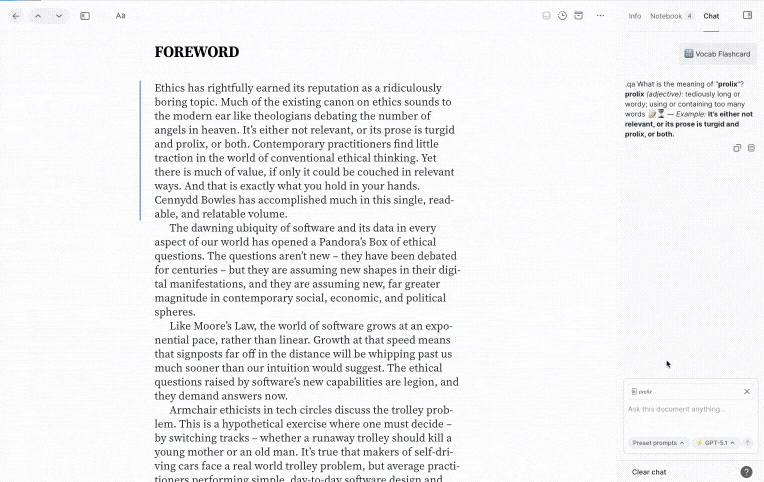
The markdown formatting won't render in Reader, but it will make the flashcard easier to skim (and much fancier!) in Readwise. Here's an example:
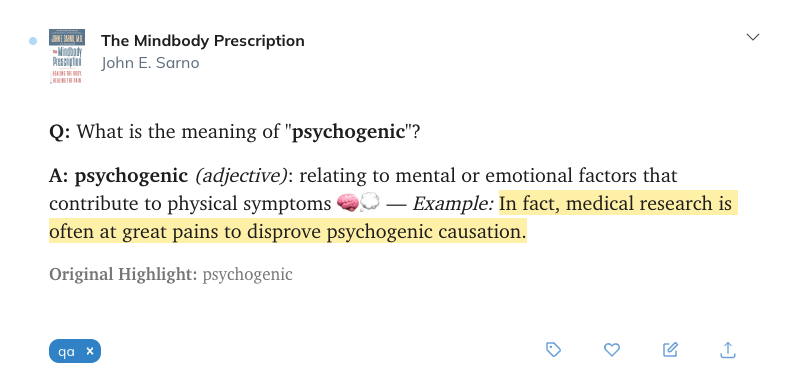
Pro Tip
Give the highlighted word a tag like vocab and create a Themed Review in Readwise to periodically review the words you've learned!
Etymology & Word History
Created by: Mitch, software engineer at Readwise
Expanded by: Cayla, technical writer at Readwise
This prompt provides a brief description of a word's etymology, then adds a fun fact about how its historical usage. (The level of "fun" in the fun fact may vary.)
I just came across the word or phrase "{{ selection }}" as used in the following sentence: "{{ selection.sentence }}" In one to two succint sentences, describe the etymology of this word or phrase. Begin this description with a 📜 emoji. In a new paragraph, give me a fun fact about the use of this word in history. Begin this paragraph with a newline and a ℹ️ emoji.
An example response from running the prompt on the word "committees":
📜 The word "committees" originated from the Latin word "committere," which means to entrust or to consign. It entered the English language in the late 15th century.
ℹ️ Fun fact: The concept of committees dates back to ancient Greece, where they were used in the Athenian democracy to manage various aspects of government and decision-making.
Definition with Phonetic Pronunciation
Created by: Mitch, software engineer at Readwise
This prompt is identical to the default "Define" prompt, except that it adds the phonetic pronunciation of the word to the response.
{#- This prompt instructs ChatGPT to define a word or phrase as if you'd looked it up in the dictionary. Compared to using a dictionary, however, ChatGPT will define the word "in context" meaning you'll get the definition as the word was used rather than a list of potential definitions. In addition, ChatGPT can infer definitions for novel or creative uses of words or phrases. -#} Please define "{{ selection }}" as used in the following sentence: {{ selection.sentence }} Use the following format for your definition: {{ selection }} (part of speech, US IPA pronounciation): [short definition] [2 emojis] Here's an example of that format in use: abecedarian (adjective, /ˌeɪ.biˌsiˈdɛ.ri.ən/ or /ˌeɪ.biˌsiˈdær.i.ən/): rudimentary; elementary 🧮🧒
Q&A Flashcard
Created by: Angie, customer support specialist at Readwise
Expanded by: Cayla, technical writer at Readwise
Similarly to the Vocab Flashcard prompt above, this prompt uses the Q&A action tag to create a flashcard that will integrate with Readwise.
It will use your highlighted passage to generate a question and answer pair about the passage's key concept, which will then be turned into a Mastery flashcard when it syncs to Readwise.
Below is text from {{ document.title }} by {{ document.author }}: """ {% if (selection | count_tokens) > 1000 %} {{ selection | central_sentences | join("\n\n") }} {% else %} {{ selection }} {% endif %} """ Write a question-and-answer pair that will quiz me on a key concept from the selected text. The output should always start with '.qa' and the question should end with a question mark '?'. The answer should follow and end with a period '.'. Here's an example of some selected text from The Sense of Style by Steven Pinker: === Classic style is not the same as the common but unhelpful advice to “avoid abstraction.” Sometimes we do have to write about abstract ideas. What classic style does is explain them as if they were objects and forces that would be recognizable to anyone standing in a position to see them. === Using this text, here's an example of a good Q&A pair and how it should be formatted: === .qa How can classic style be used to explain abstract ideas? Explain them as if they were objects and forces that would be recognizable to anyone standing in a position to see them. === IMPORTANT: ALWAYS begin with ".qa".
On web, use the Copy option to save the response to your clipboard, then use N to quickly open the highlight note and paste the Ghostreader response.
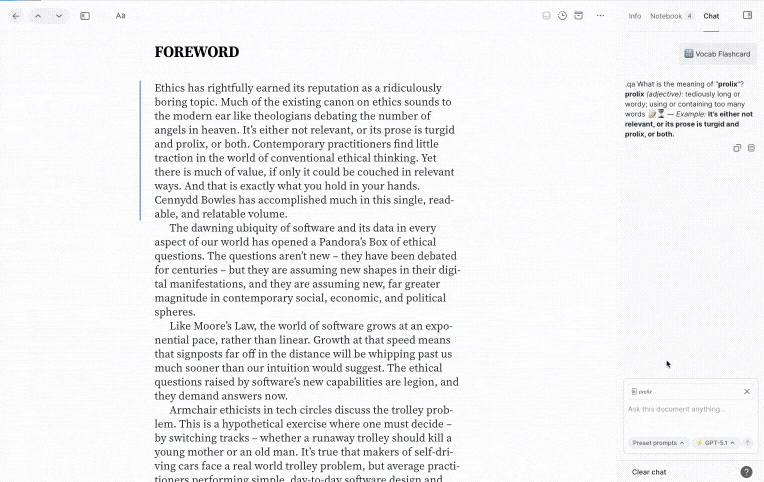
Refute this opinion 📍
Created by: ?
This prompt will be an "angel and devil" style prompt that asks GPT to provide a debate-worthy argument for an opposing view to the highlight or note.
Send your ideas to hello@readwise.io!
Coming up / Next on 📍
Created by: ?
Similarly to the Pick up where I left off default prompt, this prompt idea is inspired by the format of a television show. It will give you a brief overview of the next chunk of content in the document you're reading, which you could run before putting your book down for the day to keep you excited to come back to it (or while you're still in the middle of reading, if your interest is starting to flag).
Send your ideas to hello@readwise.io!
Simplify v2 📍
Created by: ?
Ghostreader comes with a Simplify default prompt, but we think there's room to make it even better or adapt it for more use cases.
Send your ideas to hello@readwise.io!
Translate v2 📍
Created by: ?
Ghostreader comes with a Translate default prompt, but we think there's room to make it even better or adapt it for more use cases.
Send your ideas to hello@readwise.io!
Recapitulate last few pages ("I zoned out") 📍
Created by: ?
Ghostreader comes with a Pick up where I left off default prompt for when you come back to a document after some time away, but what if you've read the last page a few times already and just have no idea what it said? This prompt would summarize the recent points for you in a way that reengages your brain with the material (or finally gives you a reason to put it down for good).
Send your ideas to hello@readwise.io!
Have Ghostreader ask you a question 📍
Created by: ?
In iA Writer's blog post, Turning the Tables on AI, they suggest that to ask ChatGPT a question is to deprive ourselves of a chance to better our own thinking: "Don't ask AI," they said, "let AI ask you."
This prompt would have Ghostreader ask you an insightful question to kick your brain gears into drive.
Send your ideas to hello@readwise.io!
After Reading
This section is for prompts that will help you to process what you've read and organize it appropriately in your archive. Examples of "after reading" prompts include generating your key takeaways or making a to-do list from your notes.
Highlight-Based Summary
Created by: Erin, community manager at Readwise
If you’ve read an article and want it to go into your archive with an easily accessible summary of what you got from reading it, try out this prompt that uses your highlighted passages to generate a summary of your key takeaways.
Here is the document: """ {% if (document.content | count_tokens) > 2000 %} {{ document.content | central_sentences | join('\n\n') }} {% else %} {{ document.content }} {% endif %} """ The most important pieces from this document are: {% for highlight in document.highlights %} {{ highlight.content }} {{ "\n\n" }} {% endfor %} Please write four easy-to-read sentences that capture the key takeaways of this article, based on what I've already highlighted. The important pieces represent the key takeaways of the document. Please begin by saying, "Based on your highlights, here are your key takeaways from this document:" Then share THREE key takeaways. IMPORTANT: Be sure to add paragraph breaks between each section.
You’ll likely want to nest this inside of an if statement like this one:
{% if (document.highlights | length) > 2 %} [PROMPT] {% endif %}
This will ensure that the prompt only runs when triggered on documents you’ve already highlighted and not on freshly-added documents. You can then use {% else %} or {% elif %} (described in the custom prompt walkthrough) to delineate the prompt(s) you want it to run automatically.
What Did I Miss? 📍
Created by: ?
This prompt will compare your notes and highlights to the content of the document and tell you about another angle you might not have picked up on.
Send your ideas to hello@readwise.io!
Newsletter blurb v2 📍
Created by: ?
Ghostreader comes with a Draft newsletter blurb default prompt, but we think there's room to make it even better or adapt it for more use cases.
Send your ideas to hello@readwise.io!
Summary Prompts
This section is dedicated to custom summary prompts that give you a taste of each document's flavor before you commit to reading it.
Answer the Document's Core Question
Created by: Dan, co-founder of Readwise
This prompt will analyze the document's content, generate a question that hones in on the document's core argument, and then use that question to prompt the summary. It's a little bit meta and very effective.
I'm about to read a document entitled "{{ document.title }}" written by {{ document.author }} having the following summary: === {{ document.summary }} === Here's some of the original content for context: === {% if (document.content | num_tokens) > 25000 %} {{ document.html | central_paragraphs | join('\n\n') }} {% elif (document.content | num_tokens) > 2500 %} {{ document.content | central_sentences | join('\n\n') }} {% else %} {{ document.content }} {% endif %} === Write a single question capturing the essence of what this document is trying to answer. {%- set question = response() -%} I'm about to read a document entitled "{{ document.title }}" written by {{ document.author }} having the following summary: === {{ document.summary }} === The key question I want answered is: "{{ question }}" For context, here's some of the original content: === {% if (document.content | num_tokens) > 25000 %} {{ document.html | central_paragraphs | join('\n\n') }} {% elif (document.content | num_tokens) > 2500 %} {{ document.content | central_sentences | join('\n\n') }} {% else %} {{ document.content }} {% endif %} === First, repeat the question ({{ question }}). Next, write three easy-to-read sentences answering that question.
Here's an example of the output for Future Ethics by Cennydd Bowles:
How can technologists responsibly navigate the ethical challenges of emerging technologies to ensure they prioritize societal well-being and democratic values over profit and control?
Technologists should involve the public in ethical decision-making processes and prioritize the collective good over revenue. They must actively identify and mitigate potential harms their products may cause by exercising moral imagination and addressing unintended consequences. Additionally, embracing humility, realism, and a deep understanding of societal impacts will help maintain a balanced and fair approach to technology development.
Clickbaity Question Title
Created by: Eleanor, QA specialist at Readwise
This prompt that attempts to find the diamond of real information in the rough of clickbait-style, attention-seeking headlines. As you can see from the first if statement, this runs a separate prompt on any documents that have a ? in the title.
{% if "?" in document.title %} I am a busy content creator who needs to stay on top of news and the zeitgeist, but do not have time to read clickbait. You are a conscientious secretary with a PhD in history, and you screen all of my nonfiction reading to help me direct my attention. If a headline is "Should we be skeptics?" you need to provide a thesis statement that restates the question as a sentence starter instead of a question, answers it, and provides up to 3 reasons, like: "We should be skeptics because skepticism can help us learn, avoid repeating mistakes, and protect us from propaganda." Use the preceding format to create a thesis sentence that answers the question {{ document.title }}, based on the content below: <metadata> Title: {{ document.title }} Author: {{ document.author }} Domain: {{ document.domain}} </metadata> <content> {% if (document.content | count_tokens) > 2000 %} {{ document.content | central_sentences | join('\n\n') }} {% else %} {{ document.content }} {% endif %} </content> IMPORTANT: Write no more than ONE thesis statement, like one would find at the end of an AP test's introductory paragraph. {% else %} Write a tl;dr summarizing the following document: """ Title: {{ document.title }} Author: {{ document.author }} Domain: {{ document.domain}} {% if (document.content | count_tokens) > 2000 %} {{ document.content | central_sentences | join('\n\n') }} {% else %} {{ document.content }} {% endif %} """ IMPORTANT: Write no more than TWO sentences. Each sentence should be short, matter of fact, and easy-to-read. I can't read the full text so I rely on your brief to pretend as if I had read it. If I can't fake it, I will be fired from my job. {% endif %}
Here’s an example summary from a document title “Hispanic Evangelicals — A Growing Force?”
Hispanic Evangelicals are a growing force among immigrants in the United States, with a notable increase in evangelical self-identification observed among Hispanic immigrants over the years, suggesting a nuanced shift in religious identity influenced by immigration status and generational differences.
Creative Devices
Created by: Erin, community manager at Readwise
This prompt attempts to peer into the soul of the author and extract the heart of their ingenuity.
In one sentence, summarize the author of the piece, what they are exploring in this piece, and the the inciting incident that has triggered them to explore this topic. You should exclude the publication name and website. Then provide two easy-to-read sentences explaining the creative devices the author most frequently uses in the piece, such as dialogue, flashbacks, historical examples, etc. Please end the summary with a quote from the document that highlights a surprising insight. """ Title: {{ document.title }} Author: {{ document.author }} Domain: {{ document.domain}} {% if (document.content | count_tokens) > 2000 %} {{ document.content | central_sentences | join('\n\n') }} {% else %} {{ document.content }} {% endif %} """ IMPORTANT: Please add line breaks between each section.
An example summary generated from this prompt:
Author Jordan Kisner explores the concept of physiognomy and the inherent biases and implications associated with judging people based on their facial features, triggered by a visit to an orthodontist who presented her with the idea of reshaping faces through orthodontic procedures.
In this piece, the author frequently uses personal anecdotes and historical examples to illustrate the complexities of physiognomy, as well as introspective reflections to delve into the emotional and psychological impact of societal beauty standards. A surprising insight highlighted in the document is, "The aspiration to trade one's features for those of a single, photogenic face shared by many takes to an extreme a longstanding human curiosity: to edit one's face as an attempt to erase, salvage, or inscribe to manage one's own unmanageable, inherited, irreversible narrative.”
Emoji Bullet Points
Created by: Tristan, co-founder of Readwise
This prompt prepends each core sentence with a unique emoji. They say a picture is worth a thousand words, so summarizing a 3,000 word document must be more effective with a few pictures, right?
Write three short sentences briefing me with the insights I need to know for the following document. Each sentence should start with a unique emoji and ending in a newline: """ Title: {{ document.title }} Author: {{ document.author }} Domain: {{ document.domain}} {% if (document.content | count_tokens) > 2000 %} {{ document.content | central_sentences | join('\n\n') }} {% else %} {{ document.content }} {% endif %} """ IMPORTANT: Write no more than THREE sentences. Each sentence should be short, matter of fact, and easy-to-read, like talking to an 11 year old. I can't read the full text so I rely on your brief to pretend as if I had read it. Start each sentence with a unique emoji, and end it with a newline.
Here's an example summary of an article from the New Yorker titled "What Phones Are Doing to Reading":
📱 Phones are making it harder for people to read books the old-fashioned way, but some apps still have benefits.
📚 E-reading apps can be a good break from social media and help kids read more books.
🤖 Despite using these apps, people are reading fewer books overall and often give up on new ones more quickly.
Twitter List
Created by: Dan, co-founder of Readwise
The following prompt first checks the subject document to see if it contains the words “Twitter List” in the title. If it does, then a special crafted summary prompt designed specifically for extracting the current thing or main character is sent to GPT. Otherwise, the default summary prompt is used.
{% if "Twitter List" in document.title %} I've gathered all tweets from my favorite follows over the past 12 hours. Please help me identify the "main character" or "current thing" that people are making fun of so I can be funny too. People on Twitter tend to be sarcastic, ironic, and sardonic so you need to read into what they're saying. Oftentimes they'll make deadpan serious tweets that are completely facetious. """ {{ document.content }} """ Please use the format: Jokes about [a few words SPECIFICALLY describing the most talked about topic or event of the day]. @handle: [tweet]. IMPORTANT: Be specific when describing the main character or current thing. Cite ONE tweet only that is no more than three sentences long. {% else %} Write three easy-to-read sentences to summarize the following text: """ Title: {{ document.title }} Author: {{ document.author }} Domain: {{ document.domain}} {#- The if-else logic below checks if the document is long. If so, it will use key sentences to not exceed the GPT prompt window. We highly recommend not changing this unless you know what you're doing. -#} {% if (document.content | count_tokens) > 2000 %} {{ document.content | central_sentences | join('\n\n') }} {% else %} {{ document.content }} {% endif %} """ IMPORTANT: Write no more than THREE sentences. Each sentence should be short and easy-to-read. Use words sparingly and please capture the big idea. {% endif %}
Here’s an example of the output on a Twitter list:
Jokes about the Apple calculator glitch. @stillgray: "Excuse me, Apple, why is the calculator wrong? When you key in 50 + 50 and hit the equals key, it’ll give you 100. Multiply that by 2 and you get 200. That’s correct. But type in 50 + 50 * 2 and it spits out 150. What gives?"
Spoiler-Free Fiction
Created by: Cayla, technical writer at Readwise
This prompt asks GPT to summarize the themes and rising action of a novel without spoiling any super secret plot twists.
In 1-3 concise sentences, summarize the genre and rising action of the following document. The summary should not include any spoilers about revelations discovered later on in the book. On a new line, provide an insightful or entertaining quote from the first few chapters of the document that encapsulates the writing style and interest of the story. The quote should be more than five words long, but only a single sentence. """ Title: {{ document.title }} Author: {{ document.author }} Domain: {{ document.domain}} {% if (document.content | num_tokens) > 25000 %} {{ document.html | central_paragraphs | join('\n\n') }} {% elif (document.content | num_tokens) > 2500 %} {{ document.content | central_sentences | join('\n\n') }} {% else %} {{ document.content }} {% endif %} """ IMPORTANT: Do not begin the summary with "Summary:". Start the summary with a unique emoji. Start the quote with a newline and a ✨ emoji. MOST IMPORTANT: Do not edit the extracted quote for clarity. It is critical that the quote appears exactly as it is in the text without modification.
Here's an example summary of Mistborn by Brandon Sanderson:
📚 Mistborn: The Final Empire is a fantasy novel centered around a rebellion against an oppressive regime led by the immortal Lord Ruler. The rising action follows Vin, a young street urchin, as she discovers her Mistborn abilities and joins a group of rebels led by the charismatic Kelsier, who plans to overthrow the tyrannical empire.
✨ “The Lord Ruler has tried very hard to crush memories of those days, but still some remain.”
Justify the Read Time
Created by: Fernando, chief of staff at Readwise
When you’re browsing the summaries of your saved documents, what is it that you’re really looking for? If you want the summary to tell you why on earth you should spend 33 minutes of your life reading about the durability of dog toys and what that says about humanity’s moral shortcomings, this prompt is for you.
Write three easy-to-read sentences justifying why I should read the following text: """ Title: {{ document.title }} Author: {{ document.author }} Domain: {{ document.domain}} {% if (document.content | count_tokens) > 2000 %} {{ document.content | central_sentences | join('\n\n') }} {% else %} {{ document.content }} {% endif %} """ IMPORTANT: Write no more than THREE sentences. Each sentence should be short and easy-to-read. Use words sparingly and please capture the big idea worth reading.
An example summary generated from this prompt:
Read Noah Smith's text on patriotism to understand the importance of fostering patriotism in today's political landscape, where both the Left and the Right face criticism for their stances. Explore how patriotism can influence elections and societal values, and why it's crucial for political movements to connect with the majority's love for their country. Gain insights on the evolving perceptions of patriotism and its impact on shaping national identity and political ideologies.
Wisereads Style
Created by: Abi, content writer at Readwise
Each volume of Wisereads, our weekly newsletter showcasing the top-highlighted documents in Reader, is hand-crafted by our writer Abi. But what if all of your documents could aspire to such concise, nuanced summaries? Well, here's a prompt that lets them take a shot at it.
{#- This template creates a Wisereads-style blurb -#} Your job is to write compelling blurbs for articles in the same exact style of the examples below. The pattern is always one easy-to-read sentence to introduce the document, followed by a selected excerpt from the text. Here are some examples: """ Title: Andrew Huberman's Mechanisms of Control Author: Kerry Howley Domain: https://nymag.com/intelligencer/article/andrew-huberman-podcast-stanford-joe-rogan.html Output: In case you missed it, a bombshell story broke this week contrasting Andrew Huberman's podcast with his personal life as described by former partners and fellow scientists. "There is an argument to be made that it does not matter how a helpful podcaster conducts himself outside of the studio. A man unable to constrain his urges may still preach dopaminergic control to others… The people who definitively find the space between fantasy and reality to be a problem are women who fell for a podcaster who professed deep, sustained concern for their personal growth." """ "" Title: End the Phone-Based Childhood Now Author: Jonathan Haidt Domain: https://www.theatlantic.com/technology/archive/2024/03/teen-childhood-smartphone-use-mental-health-effects/677722/ Output: The rise in youth anxiety and depression over the last decade prompted Jonathan Haidt, NYU professor and author, to take a deeper look into the modern version of childhood. "The intrusion of smartphones and social media are not the only changes that have deformed childhood. There's an important backstory, beginning as long ago as the 1980s, when we started systematically depriving children and adolescents of freedom, unsupervised play, responsibility, and opportunities for risk taking, all of which promote competence, maturity, and mental health." """ """ Title: Beware the Metagame Author: Amjad Masad Domain: https://amasad.me/meta/ Output: In any discipline, there are those who do the thing and those who talk about doing the thing. Amjad Masad warns us of getting sucked into the latter — the metagame. "In the startup world [you] see famous people that sell books, talk at conferences, and tweet advice to founders, but when you take a closer look, they've never done much founding themselves. They're like the 'entrepreneurship' professor that never built a business… I call them metapreneurs." """ IMPORTANT: The introduction sentence should only be 1 sentence, always preceding the quote. The quote should be an interesting part of the text that is not more than 2 sentences long. In the introduction sentence, you should say something that adds value and helps the reader decide whether to read the full document. This might note who the author is and why they're qualified to write about the topic, what the content is about overall, or questions being explored in the content. If the content's title already explains what the content is about, there is no need to repeat those exact words. Focus on adding value to the content metadata with this introduction. MOST IMPORTANT: Do not edit the extracted quote for clarity. It is critical that the quote appears exactly as it is in the text without modification. Write one easy-to-read sentence to introduce the following text, followed by a selected quote from the text for the article below: """ {% if (document.content | count_tokens) > 2000 %} {{ document.content | central_sentences | join('\n\n') }} {% else %} {{ document.content }} {% endif %} """ Title: {{ document.title }} Author: {{ document.author }} Domain: {{ document.domain }} Output:
To keep GPT on track, the prompt includes some actual Wisereads summary examples for it to emulate. Here’s an example of one it generated:
Exploring the essential role of writing in fostering critical thinking, Farnam Street delves into how the act of writing helps individuals develop a deeper understanding of complex topics. "Writing forces you to slow down, focus your attention, and think deeply... Only when we have time to play with a problem can we hope to think about it substantially.”
Vibe Check
Created by: Michael K., Readwise user
This prompt encapsulates the three primary topics of a document, then summarizes the general sentiment of each as presented by the author.
Treat the following text as a review. Provide a vibe check for each topic or product by summarizing how the author feels about each. === Title: {{ document.title }} Domain: {{ document.domain}} {% if (document.content | num_tokens) > 25000 %} {{ document.html | central_paragraphs | join('\n\n') }} {% elif (document.content | num_tokens) > 2500 %} {{ document.content | central_sentences | join('\n\n') }} {% else %} {{ document.content }} {% endif %} === IMPORTANT: Format the response as a series of three topics with vibes. Each topic should be summarized in a single, concise sentence that does NOT begin with "The author". Do not use any markdown or html tags. Format it like this: [emoji] **Topic 1** vibe summary
Here's an example of a summary generated by this prompt for the article Aristotle — How to live a good life by Ralph Ammer:
🌟 Philosophical Insights
The exploration of Aristotle's thoughts on living a good life evokes a sense of admiration for the depth and relevance of his ethical framework.🧠 Intellect and Character
The discussion on developing a clear intellect and noble character inspires a feeling of empowerment, emphasizing personal growth and responsibility.😊 Happiness as Fulfillment
The distinction between pleasure and true happiness cultivates a thoughtful appreciation for a life rooted in virtue and purpose, rather than mere enjoyment.
Tagging Prompts
This section is dedicated to custom prompts for using Ghostreader to tag your documents (either manually or automatically).
Fact or Fiction
Created by: Cayla, technical writer at Readwise
This prompt analyzes the document and attempts to categorize it as either fiction or nonfiction.
I am going to give you some sample text and other metadata from a document a user is reading. Your job is to classify the document as either nonfiction or fiction. nonfiction: Nonfiction is a genre of literature that deals with factual and real-life events, people, and information. This genre aims to inform, educate, or persuade readers based on evidence and actual occurrences. Nonfiction encompasses a wide range of works, including articles, blog posts, email newsletters, YouTube videos, research papers, contracts, research reports, biographies, memoirs, essays, and historical accounts. Nonfiction writing relies on research, accuracy, and the author's ability to present facts engagingly and informatively. Nonfiction can include comparative essays that discuss works of fiction or creative devices. fiction: Fiction is a genre of literature that involves the creation of stories and characters that are products of the author's imagination. This genre allows for creativity and innovation in plot, setting, and character development, unbound by factual accuracy. Fiction can transport readers to fantastical worlds, like Middle-earth in _The Lord of the Rings_, or depict realistic scenarios with relatable characters, such as Scout Finch in _To Kill a Mockingbird_. It explores themes, emotions, and experiences that resonate with readers, providing a lens through which to understand the human condition. Fiction encompasses a wide range of works, including novels, short stories, plays, and screenplays, allowing for diverse narrative forms and styles. """ You select a category from this list only without any further explanation. Here is the content: """ Title: {{ document.title }} Author: {{ document.author }} Domain: {{ document.domain}} {#- The if-else logic below checks if the document is long. If so, it will use key sentences to not exceed the GPT prompt window. We highly recommend not changing this unless you know what you're doing. -#} {% if (document.content | count_tokens) > 2000 %} {{ document.content | central_sentences | join('\n\n') }} {% else %} {{ document.content }} {% endif %} """ VERY IMPORTANT: Return only the category and nothing else. Use only lowercase letters in your reply. Most appropriate category:
Ghostreader v1 Prompts
This section is an archive of the prompts from the original iteration of Ghostreader, before we revamped them all when we introduced fully customizable prompts.
Term Lookup
Defines a term as it is used within the current document.
I came across the term {{ selection }} while reading a document entitled "{{ document.title }}" as used in the following sentence: "{{ selection.sentence }}" I want to understand how the author is using the term "{{ selection }}" so I gathered sentences below which might be relevant: """ {{ document.content | most_similar(selection) | join('\n\n') | truncate(2500) }} {{ document.content | most_similar(selection.sentence) | join('\n\n') | truncate(2500) }} """ Based on the context above, please write a very brief description of how the author is using the term "{{ selection }}" in this document and add any details from your knowledge which might aid my understanding. Here's an example of the length and tone to use: Legibility: In this document, legibility refers to the ease with which a society can be controlled or manipulated by the state.
Translate (to any language)
Requires user input to set the language, then translates the selected passage.
{%- set query = input("What language do you want to translate to?") -%} I just came across the word or phrase "{{ selection }}" as used in the following sentence: "{{ selection.sentence }}" Please translate "{{ selection }}" to {{ query }} in the following format: {{ selection }} (part of speech as used in the sentence): [{{ query }} equivalent] [1 emoji] Here's an example of the format as if the word "school" were used as a noun and you were asked to translate it from English to Spanish: school (noun): una escuela 🏫
TL;DR
A basic summarization prompt for selections of text.
Summarize the following passage using only 8 words. tl;dr: """ {% if (selection | num_tokens) > 2500 %} {{ selection | central_sentences | join('\n\n') }} {% else %} {{ selection }} {% endif %} """
Haiku
Rewrites the passage into a haiku poem.
Rewrite the following below into a haiku poem consisting of three lines, with five syllables in the first line, seven in the second, and five in the third. End each line with a descriptive emoji. """ {% if (selection | count_tokens) > 2500 %} {{ selection | central_sentences | join('\n\n') }} {% else %} {{ selection }} {% endif %} """
Flashcard
Generate a Q&A pair based on the selected text.
While reading a document entitled "{{ document.title }}", I came across the following passage which I want to commit to memory using a question & answer flashcard: "{{ selection }}" Please rewrite the passage into a flashcard using the following format: Q: [question about the most salient concept] A: [answer to the question] Here's an example of the format to use: Q: What was the new way of thinking in the late 1960s that enabled efficient code production? A: The Unix philosophy, which suggests that small, modular programs, which can be easily combined to perform complex tasks, are more effective and easier to maintain than large, monolithic programs.




