How to Increase Retention with Mastery
The Mastery feature converts your Readwise highlights into active recall formats such as Q&A and cloze deletion. By actively engaging with the material, you reinforce understanding and improve retention. This method transforms passive reading into an active learning adventure, making your knowledge more durable and actionable.
Creating a New Mastery Card
If you encounter a highlight in your Daily Review that contains information you want to remember better, simply click or tap the Master button below the card. If you're on a computer, you can use the keyboard shortcut M.
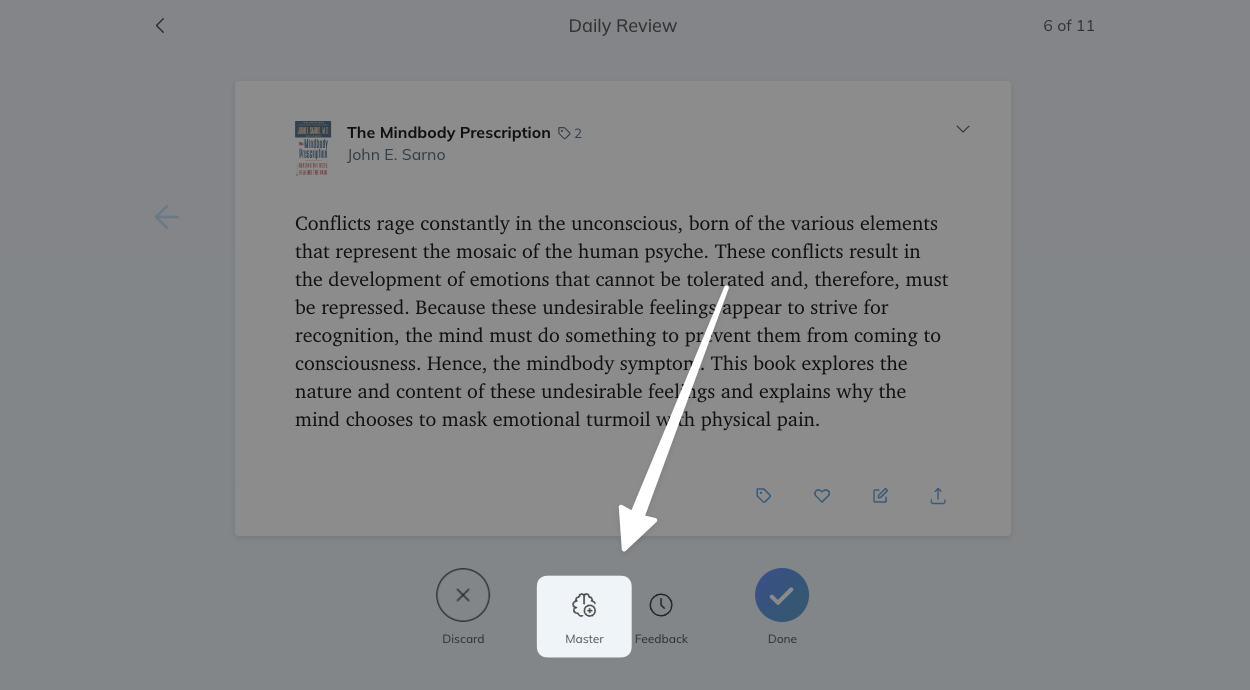
This will open up the Mastery card editor for the chosen highlight.
To create a Mastery card from a highlight outside of your Daily Review, navigate to the document within your Readwise library. After opening the document, find the highlight you'd like to convert, click the card to open the highlight view, then click the Mastery icon from there.
Q&A Cards
Q&A cards use the traditional concept of a flashcard: question on the front, answer on the back.
To create a Q&A Mastery card, click the Question & Answer tab at the top of the Mastery editor.
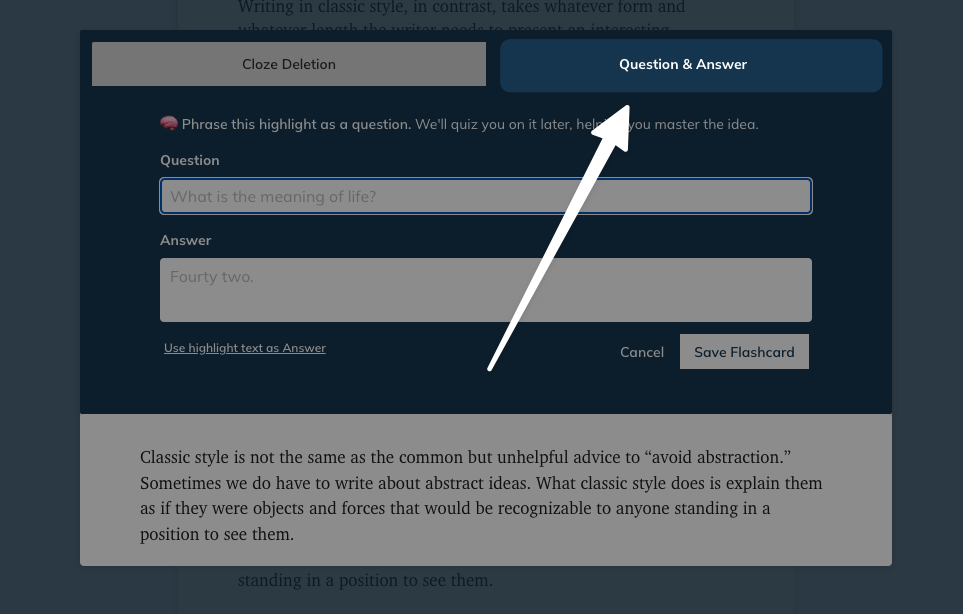
Come up with an insightful question about the highlighted passage and type it into the Question field. If the passage easily answers the question, you can click Use highlight text as answer, or you can write your own answer in the Answer field.
Click Save to view your new flashcard.
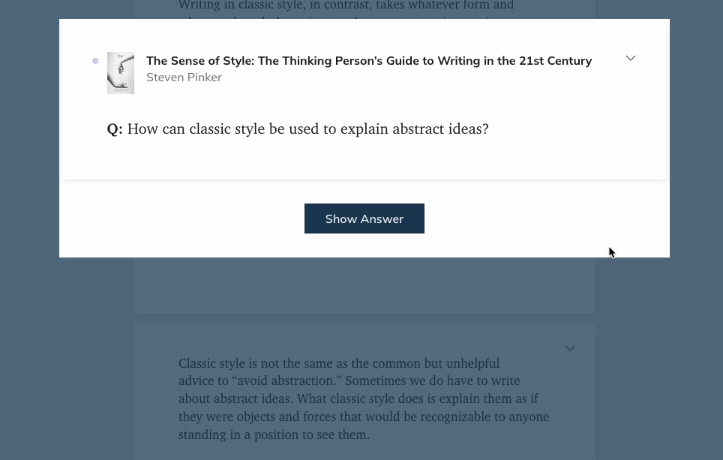
Workflow idea!
Try using the .qa Action Tag with a custom Ghostreader prompt in Reader to easily create Readwise flashcards as you read.
Cloze Deletion
With cloze deletion, a salient keyword or keyphrase is hidden from the passage, giving you an opportunity to pause and consider the missing word.
To create a cloze deletion Mastery card, click the Cloze Deletion tab at the top of the Mastery editor. (This is the default tab when opening the editor.)
Find the word or phrase you want to hide and select it.
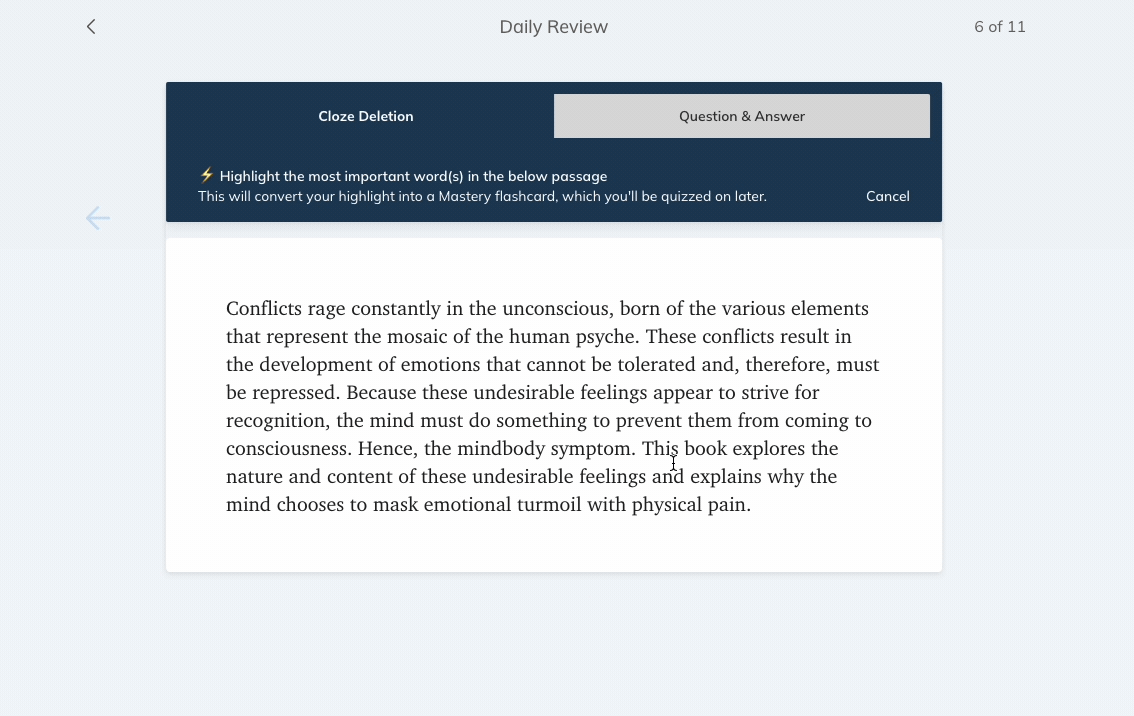
Once you've selected the appropriate text, click Save to view the new flashcard.
Reviewing Mastery Cards
Once you've created your first Mastery card, your Daily Review will be divided into two halves. The first half will contain unprocessed highlights which have never been reviewed before in Readwise or haven't been converted to Mastery cards. The second half of your Daily Review will contain your Mastery cards. These are resurfaced according to a spaced repetition algorithm and presented in active recall form.
Each time you review a Mastery card, you'll be prompted to give feedback on how quickly you'd like to review it again: soon, later, or someday. (You can also select "never" if you'd like to remove the card entirely.)
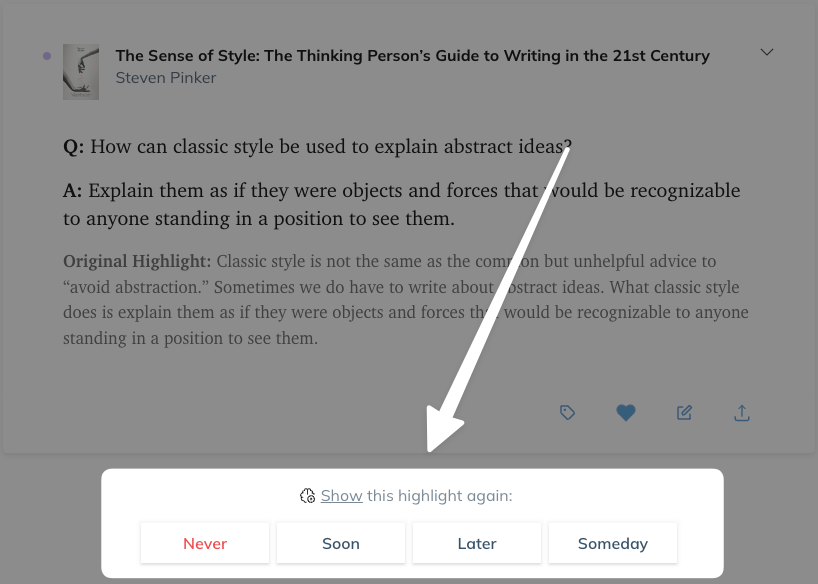
If you had no idea what the answer was, you might want to choose "soon", but if you knew it immediately and don't feel you'll be forgetting it immediately, you could choose "someday" instead.
Retention vs Memorization
The first time most people see Mastery in Readwise, they tend to assume it's about memorization. Sometimes they even assume it's about rote memorization.
While that assumption is understandable, we want to emphasize that Mastery is not about memorization. The point isn't to memorize a text verbatim so you can pedantically rattle off some passage word-for-word at a cocktail party. (Even though that can be a very fun party trick, in the right crowd.)
No, the point is to reprogram your brain. To prime your mind to spot patterns, form connections, and resurface the right idea at the right time. For example, if you apply Mastery to Deep Work and your weekly calendar starts to fill with shallow calls and meetings, your mind will likely notice the pattern and then start nudging you to create some uninterrupted space. Maybe I should schedule a four-hour focus block to protect that currently unoccupied Thursday morning?
Many Readwise users are frustrated by the inefficiency of books because they spend lots of time reading but then forget so much, leading to little or no change in their daily lives. If that resonates with you, Mastery could be the key you need to unlock the full power of your book smarts.




