Chat With Your Readwise Highlights
At its core, this feature is essentially a super-powered search across every highlight you've ever made. Use plain language to find specific highlights, even if you might not remember when you took it, who the author was, or even exactly what it was about.
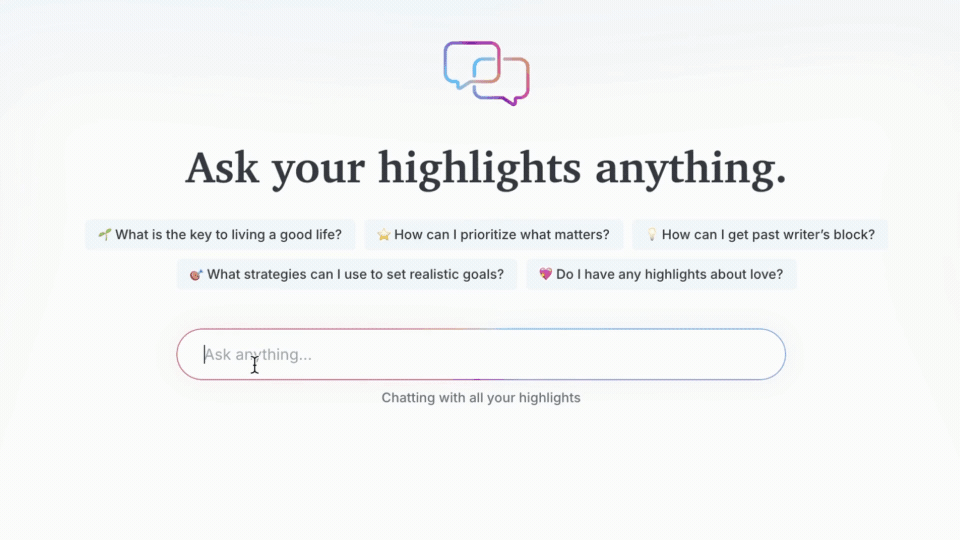
How can I start chatting with my highlights?
To get started, click the Chat button at the top of your Readwise dashboard.

On mobile, you can access the Chat feature from the home screen by tapping Chat With Your Highlights.
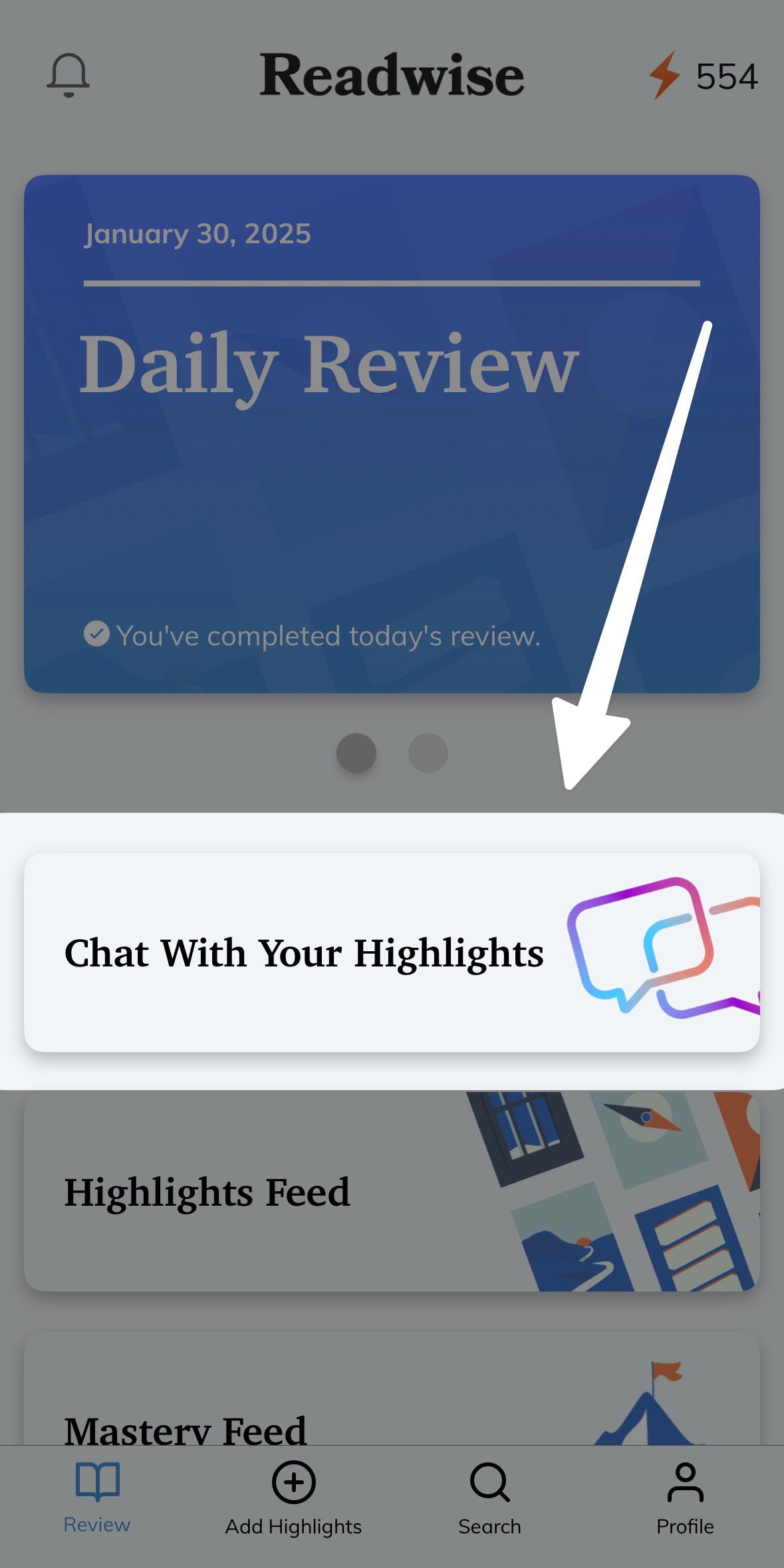
If you've ever used another AI tool—like ChatGPT or Claude—the Chat interface should feel quite familiar.
Here's a quick overview of the options you'll see:
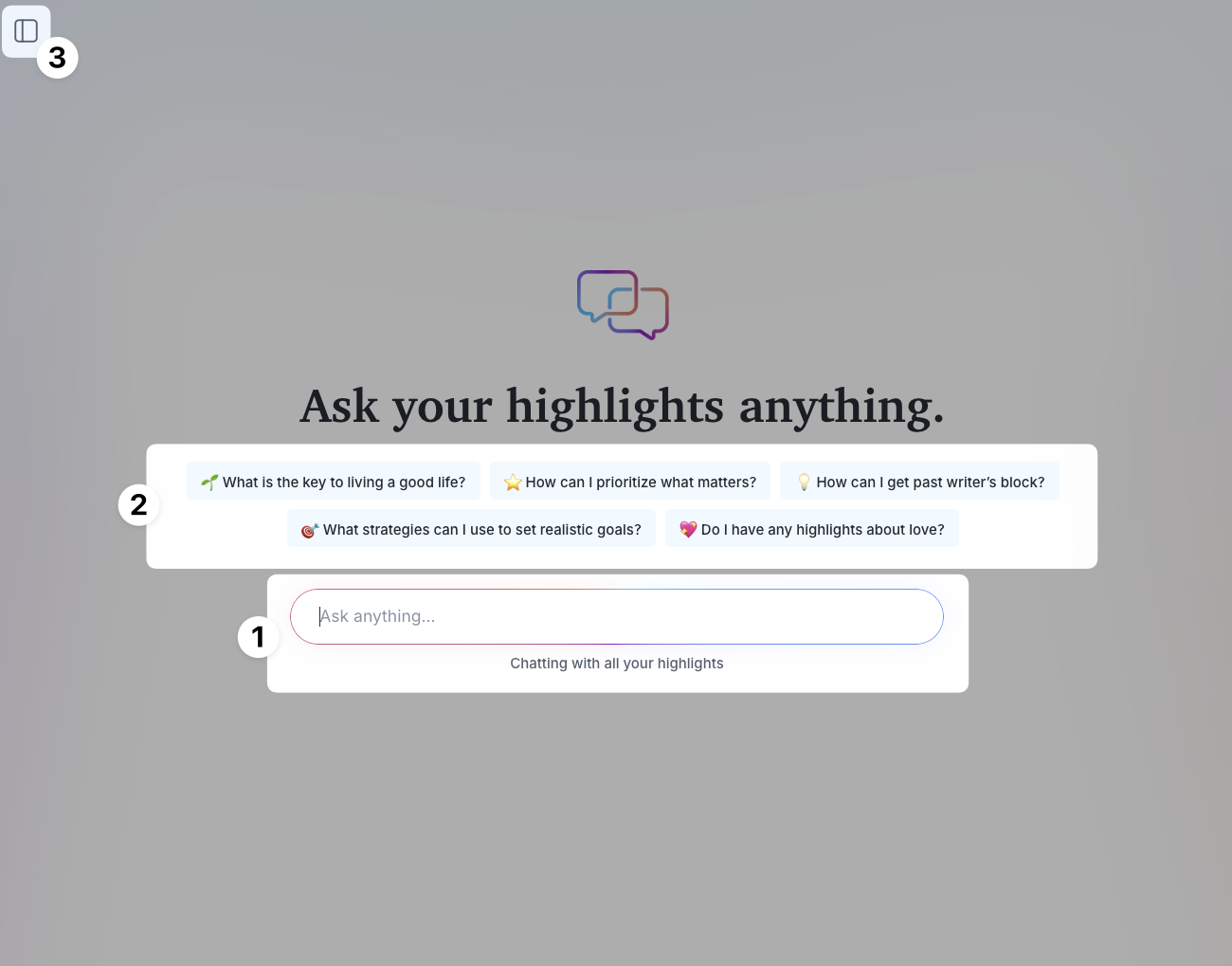
- Ask a question: Type your question or search into the text box. Use the
enterkey or the arrow icon to submit your query.
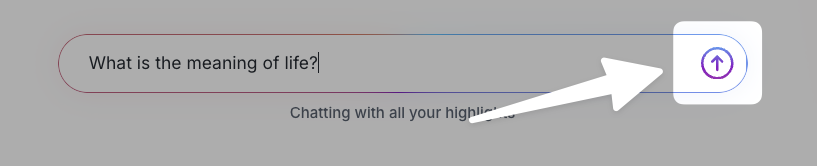
- Suggestions: Ideas for things you could ask your highlights. Clicking one of these will create a new chat.
- Toggle sidebar: Open the sidebar to see your previous chats.
Can I see which highlights were used to generate the answer?
Of course! Below the Chat's response, you'll see a section called ➊ Relevant Highlights. Clicking any of the highlight cards or the See more button will open a side panel where you can see the full text of the highlights.
This section is separated into two sections: ➋ Referenced Highlights and ➌ Other Relevant Highlights. "Referenced highlights" are the ones referenced in the chat reply. "Other relevant highlights" are ones that were used to generate the answer, or might be relevant to the question, but weren't referenced directly.
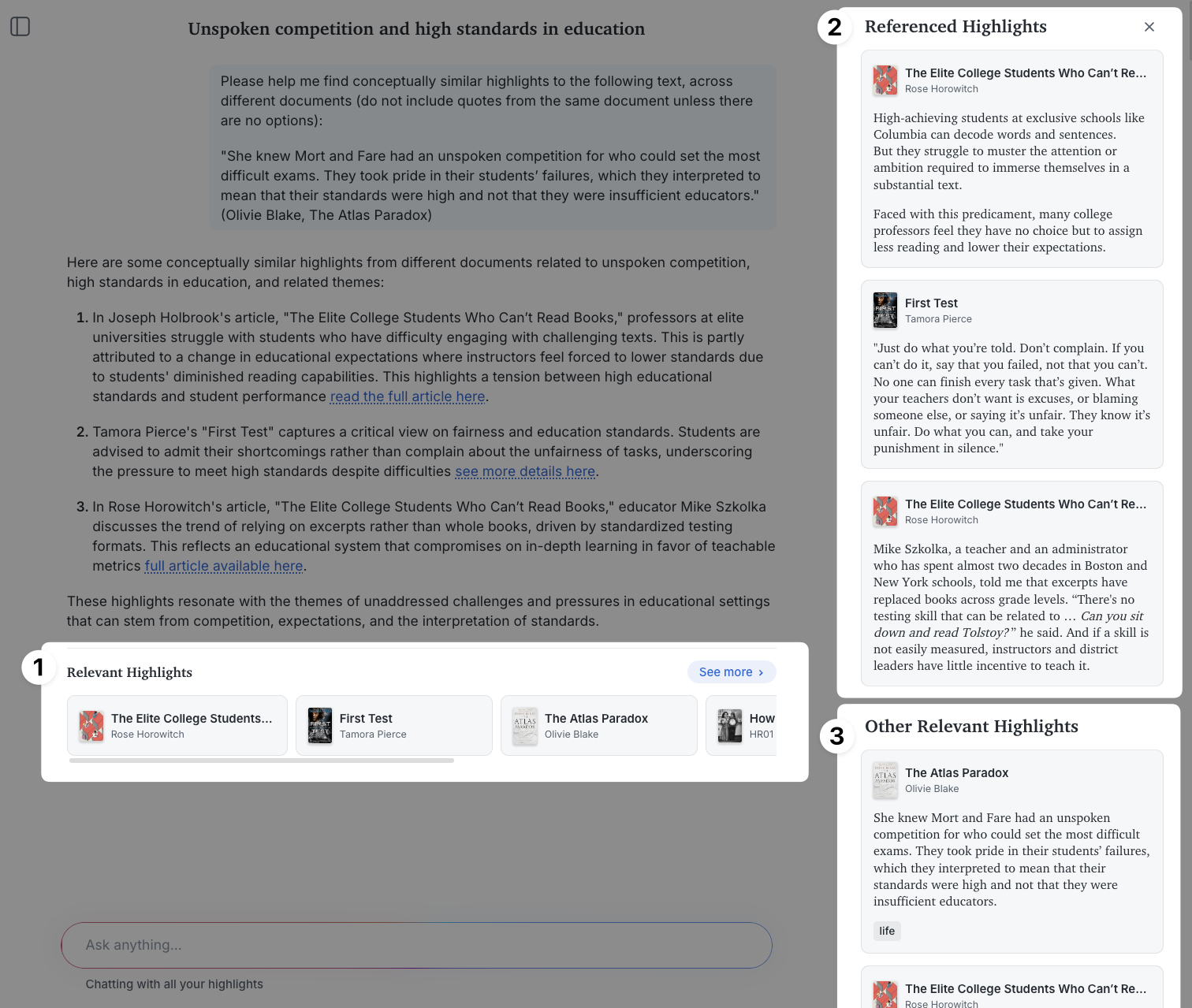
What can I ask my highlights?
You can ask anything! The response will likely be better if you ask about things related to your highlights, but experimentation is the heart of discovery so feel free to get creative.
That said, there are a few places where we think the Chat With Highlights feature excels. If you're not sure where to start, here are some ideas.
Semantic Search
Trying to find a highlight but can’t remember the precise words or where you read it? Describe the rough idea and Chat will find the exact highlight.
Examples
- I’m trying to find a Paul Graham quote about rejecting social media.
- In Tiny Beautiful Things there’s a line about the truth that lives there. Can you pull up that quote and its larger context?
Synthesize Ideas
Ask a question and Chat will synthesize an answer based on your entire reading history.
Examples
- As a product manager, how should I balance building features for power users, and features for broader, adjacent markets?
- What are some common mistakes new writers make when writing non-fiction stories?
- How can I find my purpose in life?
Quiz Me
You can ask Chat to create questions to test your knowledge, based on previous highlights.
Examples
- Please generate a series of multiple choice questions quizzing me on the most common drumming rudiments.
- I'm studying for the Korean TOPIK exam. Can you ask me some open-ended questions about Korean verb conjugation to quiz me?
Can I find highlights based on what platform I took them on?
Yes! You can ask a question like "what tweet did I save about the best way to learn a new language?" or "what was the highlight about oranges I took last week on my Kindle?"
The ability to search by platform is just one of the ways that this feature is more robust than a traditional text search.
What AI model powers Chat With Highlights? Can I change it?
By default, Chat With Highlights is powered by OpenAI's GPT-5.1 model with fairly low thinking. However, if you'd prefer to trade speed for intelligence, you can switch to a more thoughtful version of the model via the dropdown menu in the left corner of the chat box.
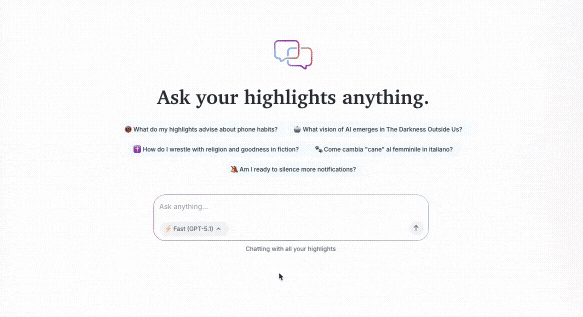
Can I rename my chats for better organization?
To rename a chat on web, open the thread and click the current title. In the dropdown menu, select Rename. Type in the new name, then hit the enter key to save.
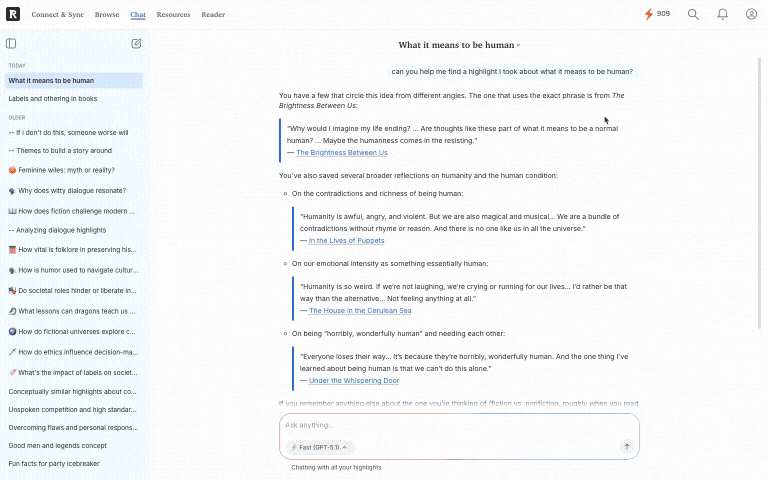
You can do the same on mobile, by tapping the name of the chat and selecting Rename, then typing the new name and tapping the return button or the submit arrow on your device's keyboard.
How can I delete a chat thread I don't want anymore?
To delete a chat thread, open the thread and click or tap the title. In the dropdown menu, select the red Delete option. A confirmation dialog will appear to make sure you aren't deleting by accident; select Confirm to delete the chat.
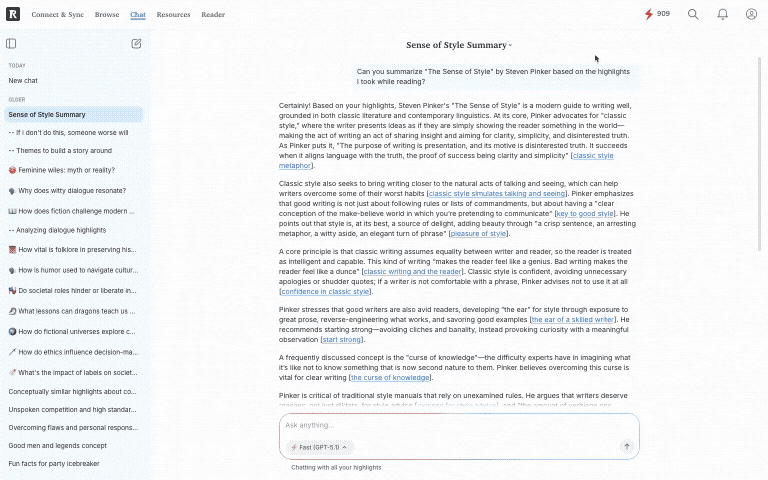
Chats can't be recovered once they're removed, so delete wisely!
Can I chat with my highlights using a different client/model?
You can! If you'd like to communicate with your highlights using an external chat client instead of Readwise's built-in chat interface, you can set up access to our MCP (Model Context Protocol) server in something like the Claude desktop app. It might sound like a complicated, tech-heavy concept, but you can actually configure it without too many steps.




