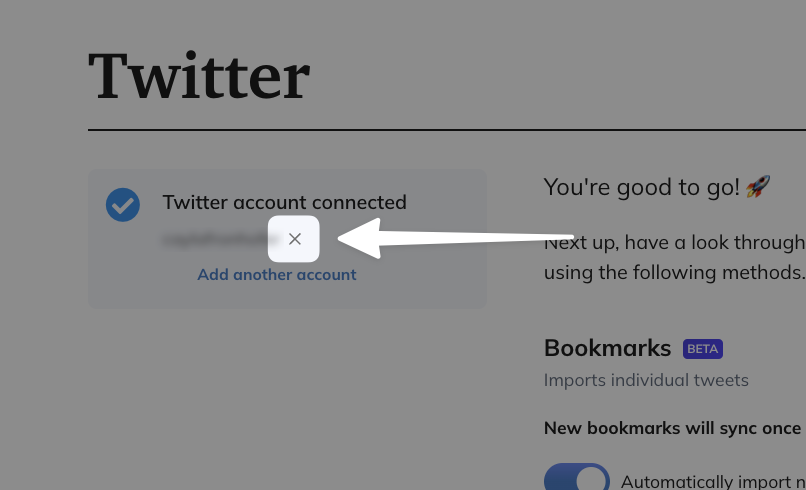Import from Twitter/X
How do I save Tweets from Twitter to Readwise?
You can start saving Tweets and Twitter threads to Readwise by connecting your Twitter account to Readwise from the dashboard > Import > Twitter.
Once connected, you can save an individual tweet by replying with @readwise save as shown below:

Or you can send Tweets to @readwise via DM. If you DM the Tweet, any text you include in the message will be treated as a note in Readwise. (Great for inline tagging!)
You can save entire Twitter threads by replying with @readwise save thread as shown below:

You can also DM the thread to @readwise with the word thread or t in the message. Any text you include in the message will be treated as a note in Readwise.
If your Twitter account is set to private, please message us at hello@readwise.io to follow you on Twitter so that we can see the tweets/threads you save and import them into your library for you.
You can still tag "@readwiseio save" in your Tweets if you want, or you can use @readwise and save yourself 2 characters—both work :)
Can I save Tweets to Readwise by bookmarking them?
Yes! You can find the settings for the sync from the dashboard > Import > Twitter. Once you authorize the connection, you can choose to automatically sync new bookmarks once a day.
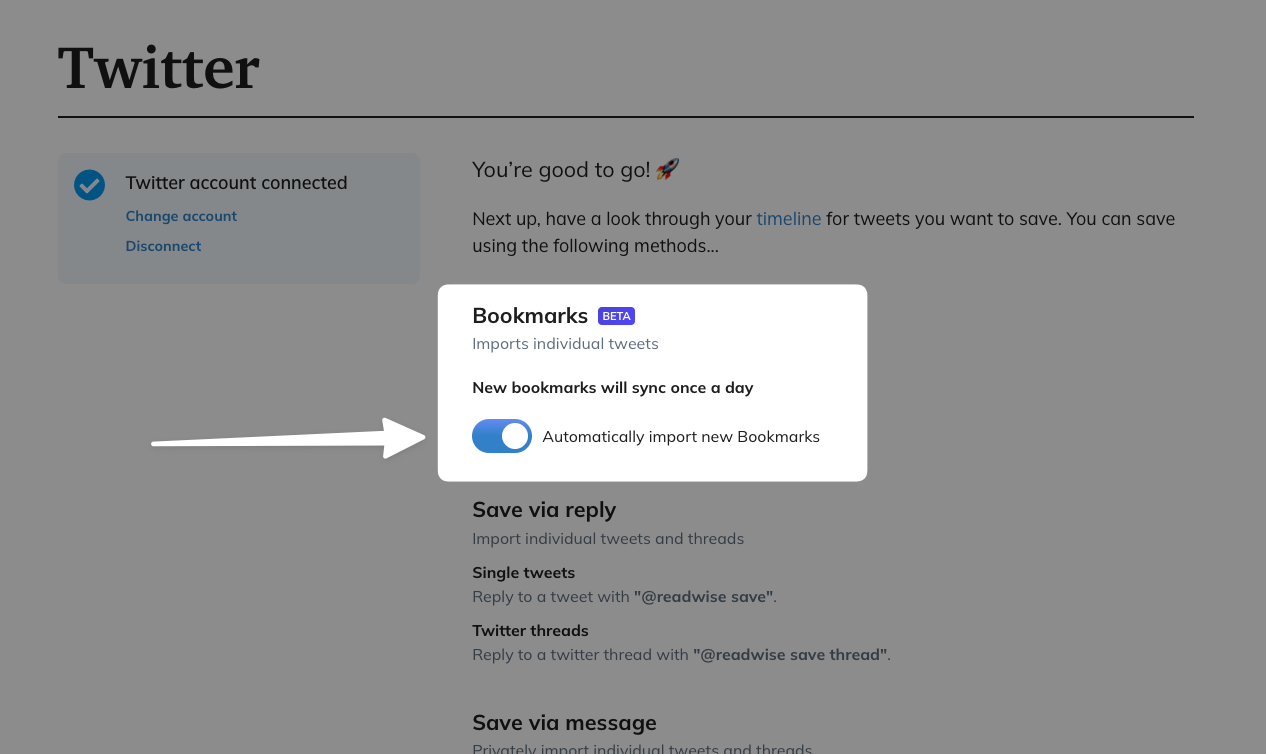
This feature is experimental and relies on the stability of Twitter's API. If you encounter any issues, please let us know at hello@readwise.io so we can continue building a better integration.
How do I prevent Twitter thread duplicates in Readwise and Reader?
By default, individual Twitter posts will be saved as a highlight to your Readwise account, while Twitter threads will be saved to Reader as an article.
If your threads or single tweets are appearing in both places, it’s possible that your Twitter settings are causing an overlap.
To adjust this, click into your Preferences in Reader and select Integrations. Click the Settings button to expand the options (see screenshot below). To reduce duplicates, make sure that each type is only checked on for either Reader or Readwise, rather than both.
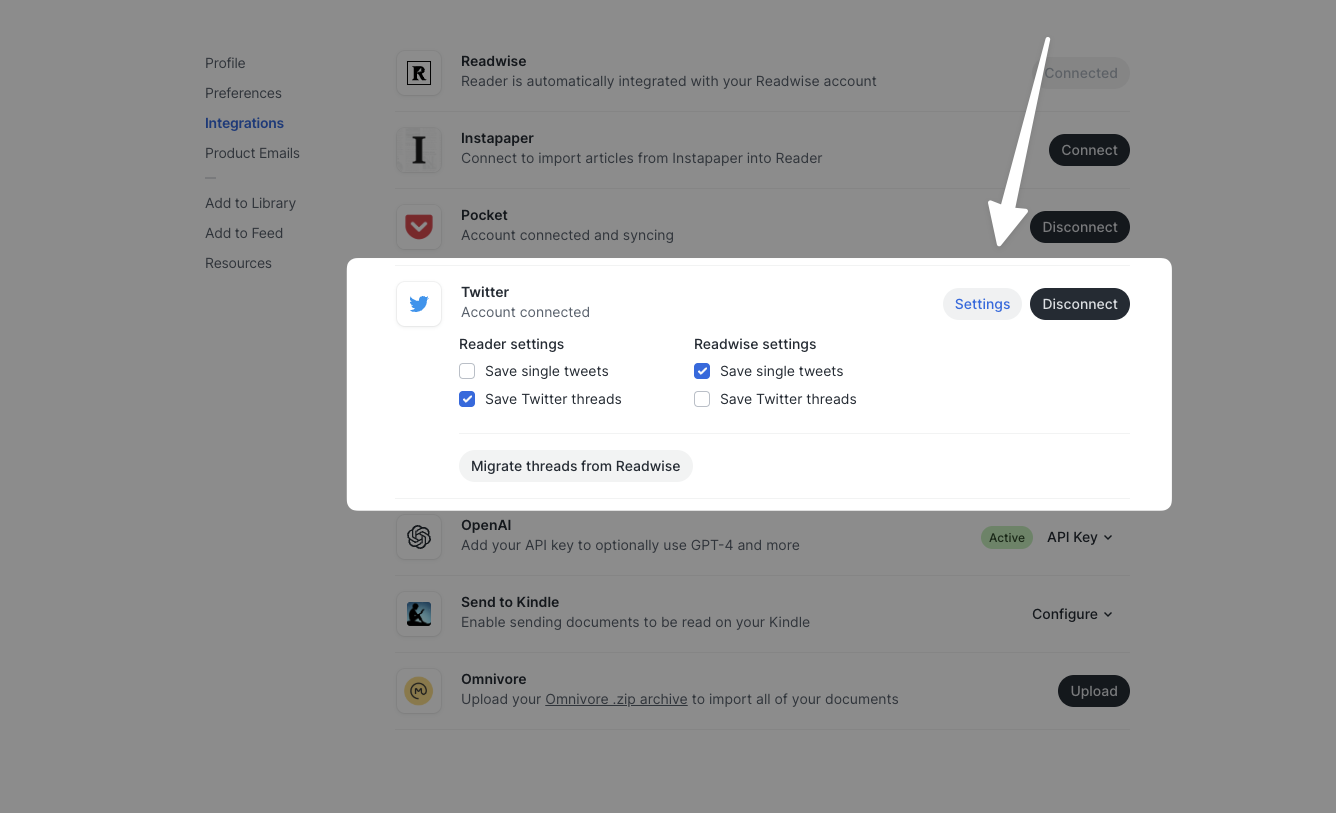
Why does Readwise need both read and write Twitter permissions?
Protecting the privacy of our users is important to us, but unfortunately Twitter's current API provides only three permission levels for developers:

Source: https://twitter.com/settings/applications
At this time, this is the only way to enable our users to share Tweets to their own timelines as well as save Tweets to their Readwise accounts.
However, as an important note: we will never tweet anything without your permission, and we do not read any data but your tweets to @readwise.
Can I connect a second Twitter account to Readwise?
You can connect multiple Twitter accounts to Readwise from the Twitter integration settings page. On the left side of the page, you'll see a list of currently connected Twitter accounts. To connect a new one, click Add another account.
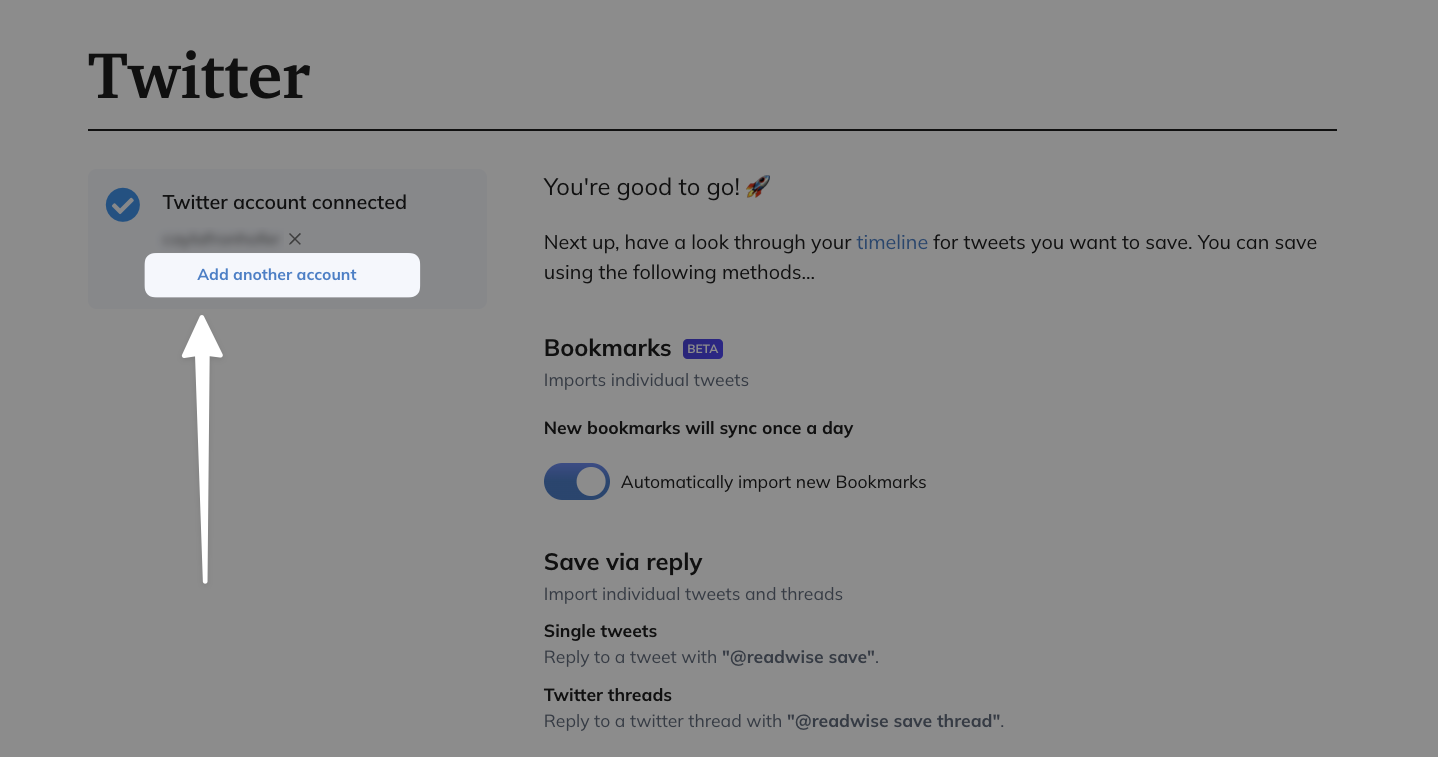
This will open the Twitter authorization page and allow you to grant Readwise permission to access your account. Note that you'll want to be logged into the target account (or logged out entirely) before clicking this, since it will prompt the authorization for whichever account is currently logged in.
To remove a connected account, click the gray X to the right of the account name.