Import from Voicenotes
Voicenotes is a speech-to-text transcription app with built-in AI features, allowing you to take audio notes and then easily generate summaries, key takeaways, to-do lists, and much more.
The Voicenotes to Readwise integration automatically imports your notes as Readwise highlights as soon as you create them.
How do I import my Voicenotes to Readwise?
- Log in to your Voicenotes account, then click into the account settings in the top right
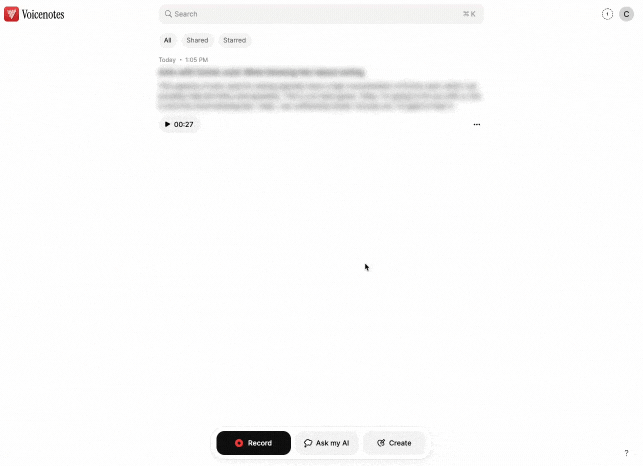
- Click into Integrations, then select Readwise.
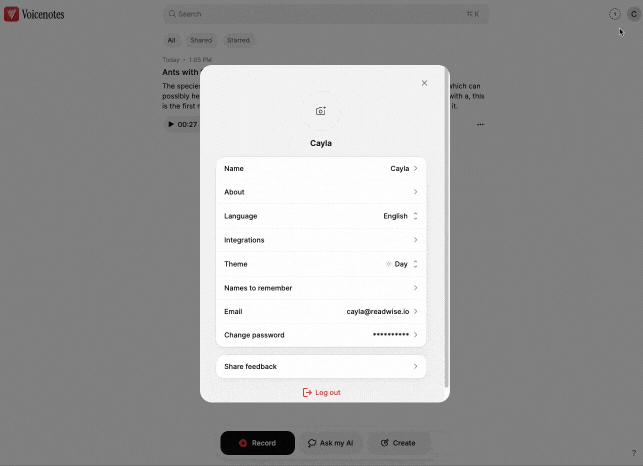
- Paste your Readwise API token into the first field of the settings and configure the other options to suit your preferences. Click Connect.
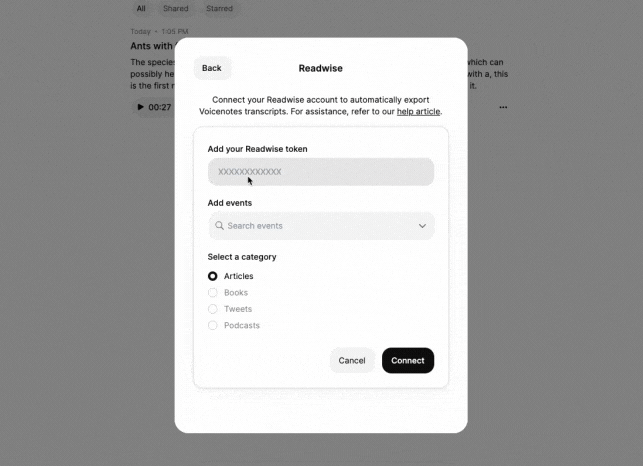
Once you've conencted your accounts, any new notes you create in Voicenotes will be exported to Readwise and will appear under the category you selected during setup (Articles, Books, Tweets, or Podcasts).




