Import Highlights from Inoreader
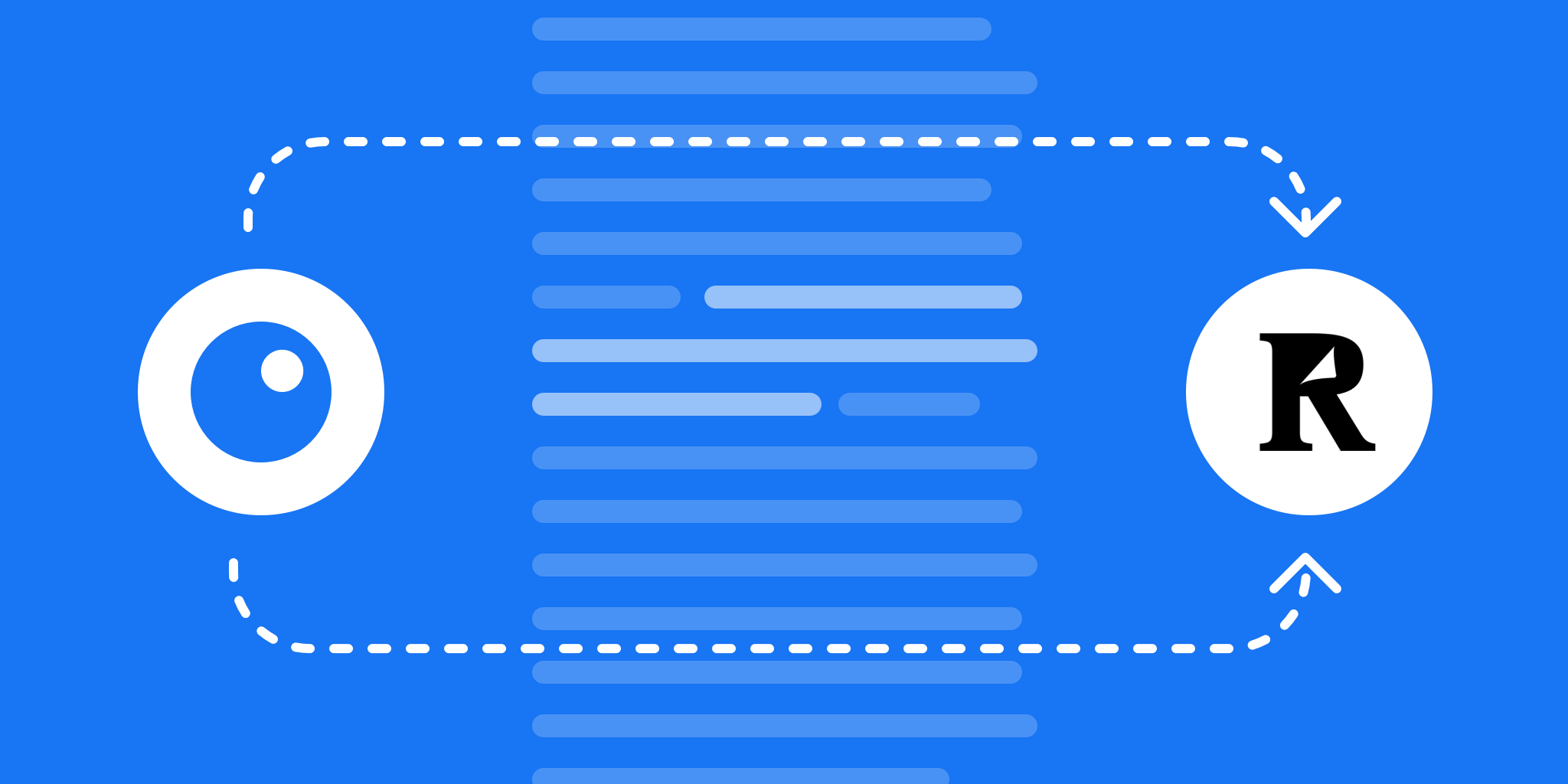
Here are directions on how to integrate your Inoreader account with Readwise:
- Go to https://www.inoreader.com/all_articles
- Go to your Preferences menu in the top right-hand corner > Preferences
- Select Share, Save & Login
- Hover over the question mark icon and click on readwise.io/access_token

- Select Get Access Token > Copy to clipboard
- Go back to the Inoreader integration page, paste the token and select Connect
- Get to highlighting! After text is highlighted, you can select the marker icon next to the highlight to add a comment, which will also import into Readwise.
You must be on the Inoreader Pro version to annotate/highlight and to sync with Readwise.




